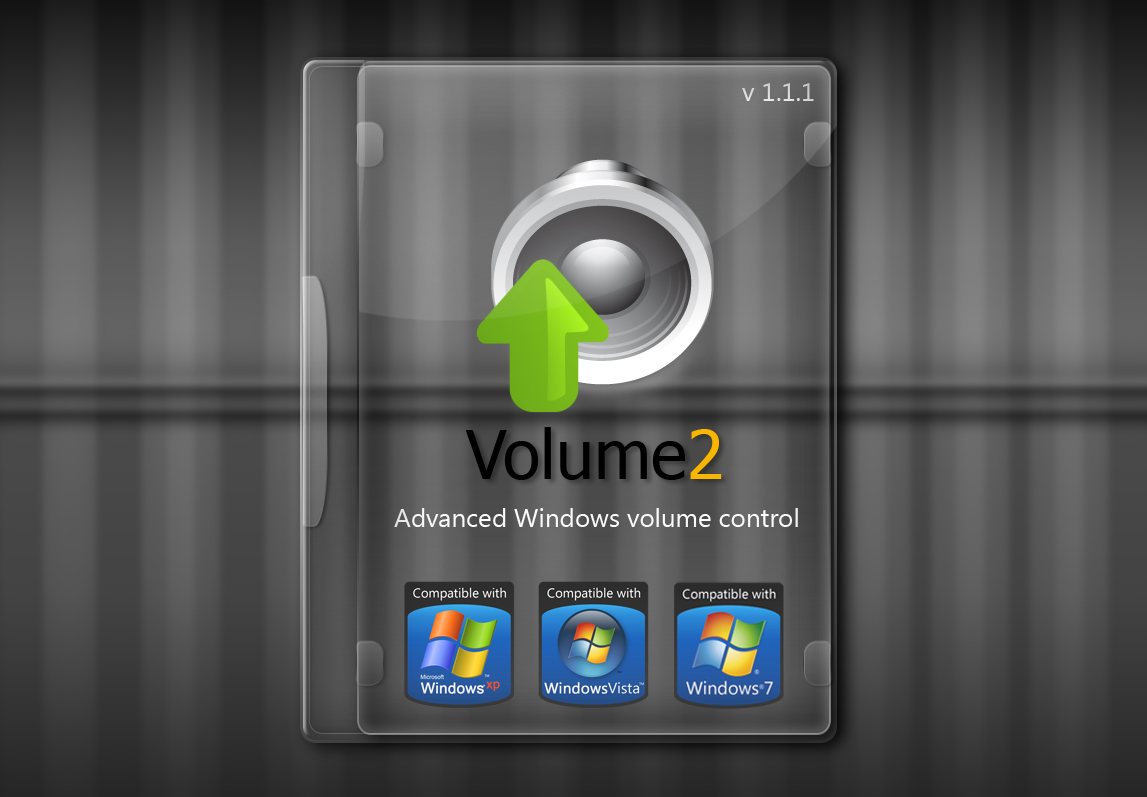ShopDreamUp AI ArtDreamUp
Deviation Actions
Suggested Deviants
Suggested Collections
Description
Volume2 1.1.1(new version)
Copyright (C) 2010 Irza Alexandr, All Rights Reserved
DESCRIPTION
Volume2 is an advanced Windows volume control, a complete replacement for the standard Windows volume control.
It lets you easily change your sound volume or mute your sound by rotating your mouse wheel, by using keyboard shortcuts of your choice, or by moving your mouse pointer to an edge of your display. It supports several languages. Replace your default Volume control with a custom one using Volume2.
CAPABILITIES
*Volume Notification, Mute Notification , Control from Hotkeys.
*Brightness Control using Hotkeys.
*Balance channel Control using Hotkeys.
*Screen edges, can be used, such that sliding your mouse up and down the side of the screen will toggle volume up/down
*Support events to set Volume value
*Support command line
*Plays sound on every Notification.
*CD/DVD Drive Ejection using Hotkeys.
*System tray Volume Status/Mute Icon showing current Volume.
*Support all Windows Version (Win XP , Vista , 7).
SYSTEM REQUIREMENTS:
Windows XP , Vista , 7
INSTALLATION
1. Open the zip file with an unzip tool, such as WinZip or WinRar;
2. Run Setup.exe ;
3. After installation, run Volume2 shortcut on your desktop.
UNINSTALLATION
1. Just run Uninstall.exe in Volume2 folder
CONFIGURATION
On Volume2 right click button in System tray icon select "Settings..."
CONTACT US
Web Site: Volume2
Email: irzyxa@gmail.com
Copyright (C) 2010 Irza Alexandr, All Rights Reserved
DESCRIPTION
Volume2 is an advanced Windows volume control, a complete replacement for the standard Windows volume control.
It lets you easily change your sound volume or mute your sound by rotating your mouse wheel, by using keyboard shortcuts of your choice, or by moving your mouse pointer to an edge of your display. It supports several languages. Replace your default Volume control with a custom one using Volume2.
CAPABILITIES
*Volume Notification, Mute Notification , Control from Hotkeys.
*Brightness Control using Hotkeys.
*Balance channel Control using Hotkeys.
*Screen edges, can be used, such that sliding your mouse up and down the side of the screen will toggle volume up/down
*Support events to set Volume value
*Support command line
*Plays sound on every Notification.
*CD/DVD Drive Ejection using Hotkeys.
*System tray Volume Status/Mute Icon showing current Volume.
*Support all Windows Version (Win XP , Vista , 7).
SYSTEM REQUIREMENTS:
Windows XP , Vista , 7
INSTALLATION
1. Open the zip file with an unzip tool, such as WinZip or WinRar;
2. Run Setup.exe ;
3. After installation, run Volume2 shortcut on your desktop.
UNINSTALLATION
1. Just run Uninstall.exe in Volume2 folder
CONFIGURATION
On Volume2 right click button in System tray icon select "Settings..."
CONTACT US
Web Site: Volume2
Email: irzyxa@gmail.com
© 2011 - 2024 irzyxa
Comments63
Join the community to add your comment. Already a deviant? Log In
Hi All, great app (if I could get it to do what I wants)
My gaming headphones mic active/inactive light is broken so I wanted a solution which showed mic volume while in game so I knew whether or not my mic is muted.
I have got it working fine when in desktop but when I go into full screen game mode the OSD doesn't show up?
Anyone have any suggestions as to what I am doing wrong or does it just not work in game?